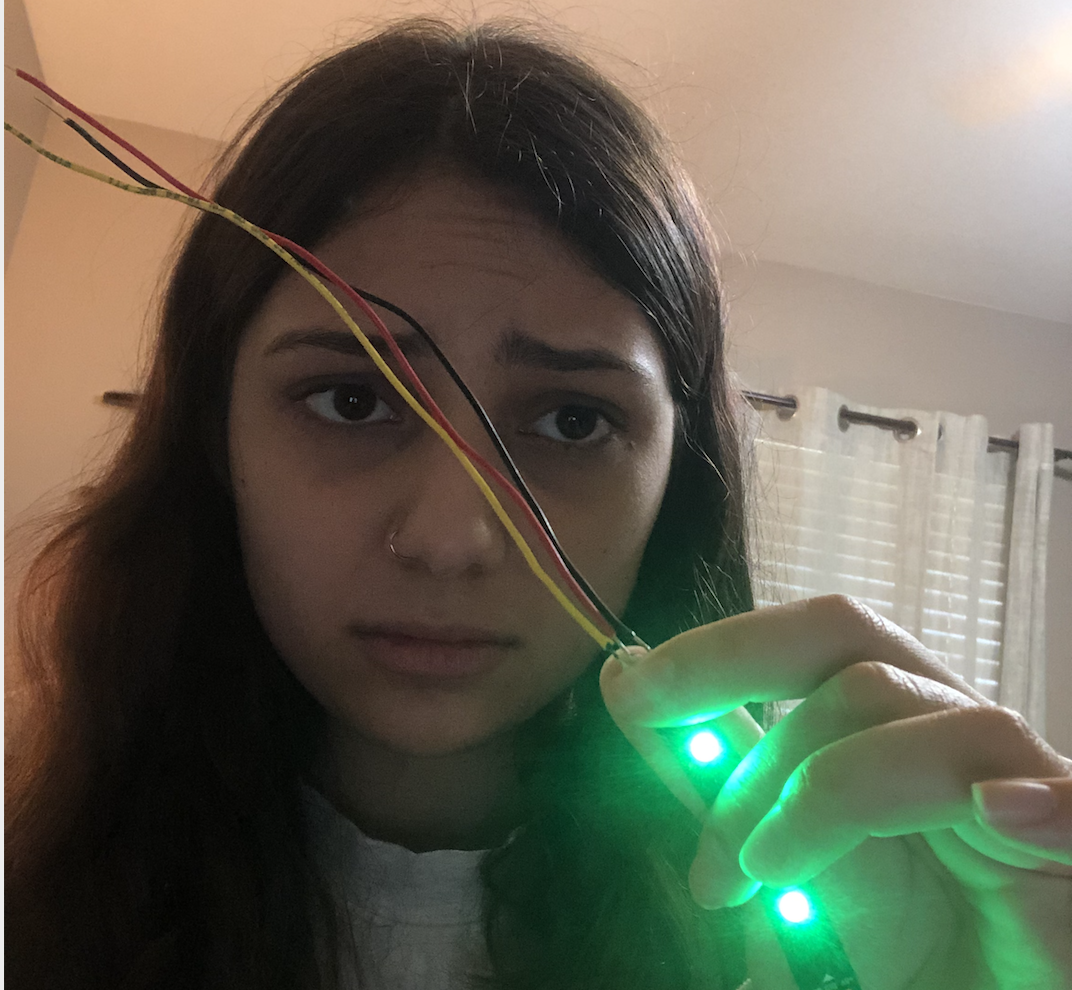#include <Adafruit_NeoPixel.h>
#define PIN 9
#define NUMPIXELS 9
#define BUTTONPIN 3
int DELAYVAL = 200; // Time (in milliseconds) to pause between pixels
unsigned long time_now = 0;
Adafruit_NeoPixel strip(NUMPIXELS, PIN, NEO_GRB + NEO_KHZ800);
int buttonState = 0; // variable for reading the pushbutton status
int targetLight = 4; // Set up intial target light, to be changed later
void setup() {
pinMode(BUTTONPIN, INPUT_PULLUP); // Initialize button
Serial.begin(115200); //Baud rate for the Serial Monitor
strip.begin(); // INITIALIZE NeoPixel strip object (REQUIRED)
strip.show(); // Turn OFF all pixels
strip.setBrightness(10); // Set BRIGHTNESS low to reduce draw (max = 255)
randomSeed(analogRead(A0)); // Random number generator
}
void loop() {
strip.clear(); // Set all pixel colors to 'off'
for(int i=0; i<NUMPIXELS; i++) { // For each pixel...
time_now = millis(); // reset timer
strip.clear(); // Set all pixel colors to 'off'
strip.setPixelColor(targetLight, strip.Color(200, 200, 0)); // Keep lit the "chosen" bulb
strip.setPixelColor(i, strip.Color(180, 0, 150)); // Light up the current bulb
strip.show(); // Send the updated pixel colors to the hardware.
while(millis() < time_now + DELAYVAL){
buttonState = digitalRead(BUTTONPIN); // check if the pushbutton is pressed
if (buttonState) {
if (i == targetLight) { // If the player successfully hits it
winblink(i); // Winning blink sequence
targetLight = random(0, 8); // Random number to create new target light
DELAYVAL = DELAYVAL * .8; // Make the game go faster
} else {
loseblink(i); // Losing blink sequence
DELAYVAL = 200; // Reset delay value
};
};
};
}
}
void winblink(int i) {
strip.clear();
strip.fill(strip.Color(0, 200, 0));
strip.show(); // Send the updated pixel colors to the hardware.
delay(300);
strip.clear();
strip.fill(strip.Color(0, 0, 0));
strip.setPixelColor(i, strip.Color(100, 0, 100)); // Light up the current bulb
strip.show(); // Send the updated pixel colors to the hardware. delay(300);
delay(300);
strip.clear();
strip.fill(strip.Color(0, 200, 0));
strip.show(); // Send the updated pixel colors to the hardware.
delay(300);
strip.clear();
strip.fill(strip.Color(0, 0, 0));
strip.setPixelColor(i, strip.Color(100, 0, 100)); // Light up the current bulb
strip.show(); // Send the updated pixel colors to the hardware. delay(300);
delay(300);
strip.clear();
strip.fill(strip.Color(0, 200, 0));
strip.show(); // Send the updated pixel colors to the hardware.
delay(300);
strip.clear();
strip.fill(strip.Color(0, 0, 0));
strip.setPixelColor(i, strip.Color(100, 0, 100)); // Light up the current bulb
strip.show(); // Send the updated pixel colors to the hardware. delay(300);
delay(300);
}
void loseblink(int i) {
strip.clear();
strip.fill(strip.Color(200, 0, 0));
strip.show(); // Send the updated pixel colors to the hardware.
delay(300);
strip.clear();
strip.fill(strip.Color(0, 0, 0));
strip.setPixelColor(i, strip.Color(100, 0, 100)); // Light up the current bulb
strip.show(); // Send the updated pixel colors to the hardware. delay(300);
delay(300);
strip.clear();
strip.fill(strip.Color(200, 0, 0));
strip.show(); // Send the updated pixel colors to the hardware.
delay(300);
strip.clear();
strip.fill(strip.Color(0, 0, 0));
strip.setPixelColor(i, strip.Color(100, 0, 100)); // Light up the current bulb
strip.show(); // Send the updated pixel colors to the hardware. delay(300);
delay(300);
strip.clear();
strip.fill(strip.Color(200, 0, 0));
strip.show(); // Send the updated pixel colors to the hardware.
delay(300);
strip.clear();
strip.fill(strip.Color(0, 0, 0));
strip.setPixelColor(i, strip.Color(100, 0, 100)); // Light up the current bulb
strip.show(); // Send the updated pixel colors to the hardware. delay(300);
delay(300);
}