PHYSCI 70: Introduction to Digital Fabrication
Marie Konopacki
Week 9
a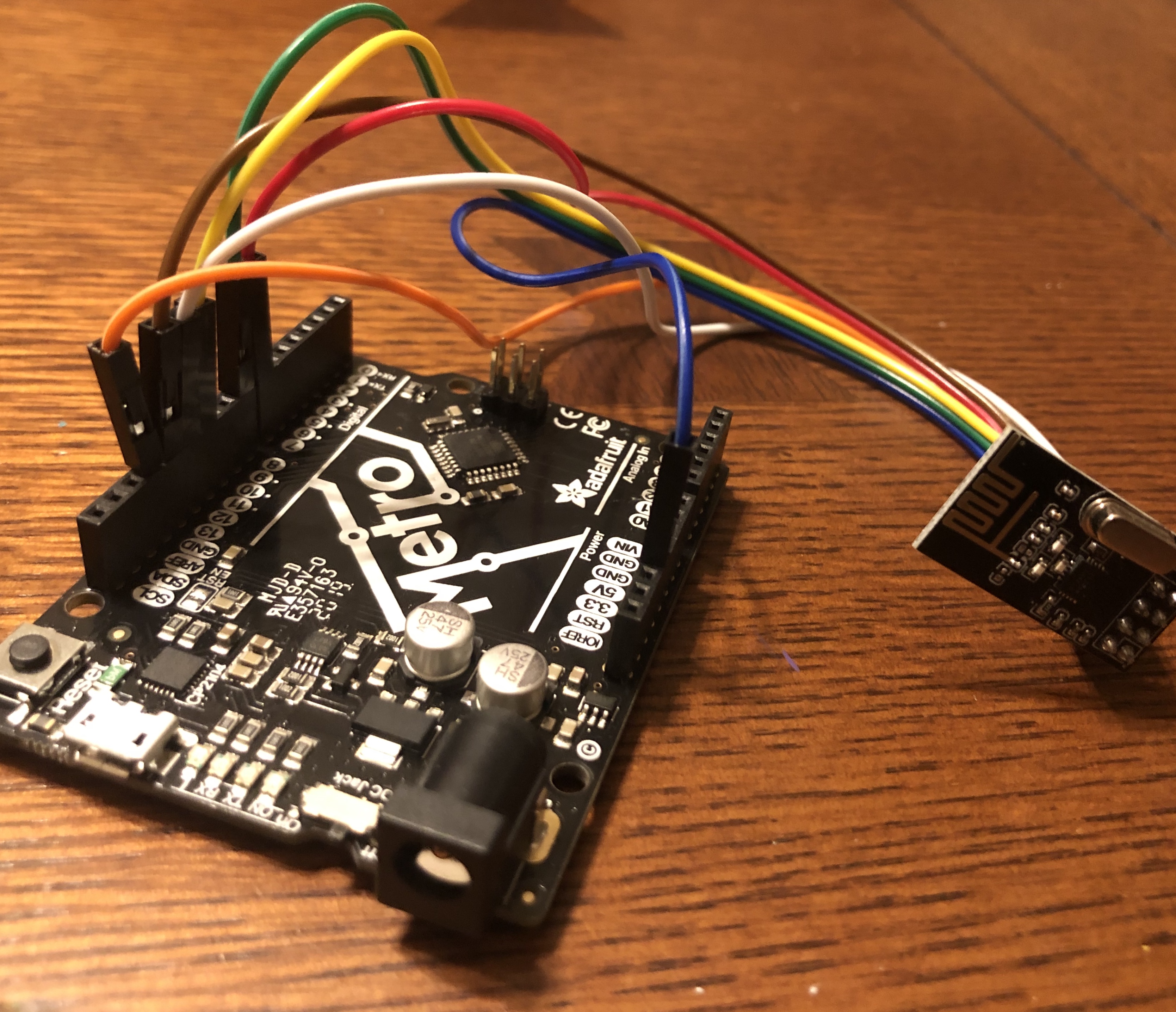
For this week, we had to establish a radio connection between two microcontrollers. I thought about smart lightbulbs that turn on when sound activated. I thought this project would be fairly straightforward, but it proved to be quite difficult when actually getting into it. I faced many problems with the D11 board, which I’m still unable to fully figure out. So instead of using that board, I used my trusty Arduino Metro, which I had managed to save before the chaos of the pandemic.
It took a while to figure out how to connect everything and an even longer time to figure out how to establish a radio connection, but I eventually figured it out! Attached to the left is a demo video, where I use my hand against the table to create a clapping sound which activates the build in LED on the Metro. I’ve attached my code below.
Sender Code
#include <SPI.h> #include "RF24.h" /* Hardware coaanfiguration: Set up nRF24L01 radio on SPI bus plus CE and CS */ RF24 radio(32,14); //CE and CS pins. This is the change needed when you change to another board. byte addresses[][6] = {"1Node","2Node"}; byte data = 0; int soundSensor = 2; void setup() { Serial.begin(1200); Serial.println("RF24example: Simple tx"); pinMode(soundSensor,INPUT); radio.begin(); // Set the PA Level low to prevent power supply related issues since this is a // getting_started sketch, and the likelihood of close proximity of the devices. RF24_PA_MAX is default. radio.setPALevel(RF24_PA_LOW); // Open a writing and reading pipe on each radio, with opposite addresses radio.openWritingPipe(addresses[0]); radio.openReadingPipe(1,addresses[1]); } void loop() { int soundvolume = analogRead(A2); if (soundvolume > 200) { Serial.println("Now sending"); if (!radio.write( &data, 1 )){ Serial.println(F("failed")); } data = (analogRead(A2)); //default is 12 bits for ESP32 ADC, so divide by 16 to map to one byte. //data++; Serial.print("Sent "); Serial.println(data); delay(100); } } // loop end/*
Receiver Code
/* * Simple sketch for nRF24L01+ radios Receive side. * * Updated: Dec 2014 by TMRh20. Simplified Mar 2019 RMH. */ #include <SPI.h> #include "RF24.h" /* Hardware configuration: Set up nRF24L01 radio on SPI bus plus pins 7 & 8 */ RF24 radio(8,7); byte addresses[][6] = {"1Node","2Node"}; int angle; void setup() { Serial.begin(1200); Serial.println(F("RF24example: simple receive")); pinMode(LED_BUILTIN, OUTPUT); radio.begin(); // Set the PA Level low to prevent power supply related issues since this is a // getting_started sketch, and the likelihood of close proximity of the devices. RF24_PA_MAX is default. radio.setPALevel(RF24_PA_LOW); radio.openWritingPipe(addresses[1]); radio.openReadingPipe(1,addresses[0]); // Start the radio listening for data radio.startListening(); } void loop() { byte rec_data; if( radio.available()){ while (radio.available()) { radio.read( &rec_data, 1 ); // Get the payload if ( rec_data > 1) { Serial.println(rec_data); digitalWrite(LED_BUILTIN, HIGH); // turn the LED on (HIGH is the voltage level) delay(2000); digitalWrite(LED_BUILTIN, LOW); // turn the LED on (HIGH is the voltage level) } } }; } // Loop